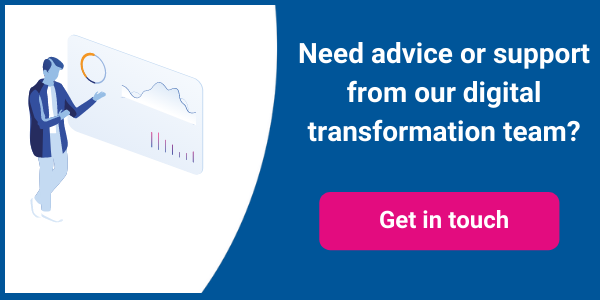With Microsoft ending support for Exchange 2003 in early 2014, many businesses will use the forced move away from an unsupported mail server as a springboard for adopting cloud computing. However, migrating from one email system to another can be tricky: as well as creating user accounts, you need to move data safely, give users tools to access the new system, and train them to use new features to work more effectively – all with minimal disruption to your business. Here are 5 reasons why you should consider choosing Google Apps when moving from Microsoft Exchange 2003.
1. Simple, safe and proven migration with experienced partners
Moving to another Microsoft solution might look like the most straightforward choice, but the underlying architecture of Microsoft's Office 365 is very different to Exchange 2003. So there's no real difference in the challenges you'd face when moving to any of the available cloud services.
In fact, migrating to Google Apps is likely to be safer because you'll be following 6 million businesses who've already chosen Google Apps as their cloud-based email and collaboration platform. Many of these businesses have been helped to make the move by Google’s partners, who are highly experienced in the issues you’ll face when making the switch, and who have the tools and skills to make the transition to Google Apps as quick and smooth as possible.
At Ancoris, for example, we've refined our processes for migrating from Exchange 2003 to Google Apps through multiple iterations, ensuring we can make the transition as easy and risk-free as possible for your business. We provide not only expertise but also a framework and a set of tried-and-tested processes and tools that help clients migrate users to Google Apps from a wide range of existing on-premises environments, including Microsoft Exchange 2003. Our previous experience means we understand the pitfalls and issues our clients will face and can supplement the knowledge of in-house IT teams who will probably only be involved in a project of this kind once or twice in their careers.
In short, choosing Google Apps lets you tap into the expertise of Google and Google's partners to achieve a simple, safe and proven migration away from Exchange.
2. Users are productive from anywhere
Employees are increasingly using their own smartphones and tablet PCs to work while they're on the move: 40 percent of devices used to access business applications are now personally owned, up 10 per cent on last year. This growing "consumerisation" of enterprise IT is boosting staff morale and productivity, so it's not something to be discouraged. Instead, IT departments need to find ways to easily support secure access to enterprise systems from all kinds of devices, not just Windows PCs.
Because Google Apps for Business runs in the browser, you can access the data and apps you need whether you're using Windows, Mac OS or Linux. Because Google Apps runs in the cloud, you can be connected whether you're at work, at home or on the road, and whether you're on your usual machine or at a public terminal. Finally, because Google Apps doesn't require you to install any software locally, there's no application support headache for the IT team. In short, Google Apps lets your employees choose the right device for them.
Because Office 365 was designed to work primarily with Windows desktops, it doesn't work well on many mobile devices. It also only provides browser-based access to a limited set of features. To be able to use a full range of applications, including Word and Excel, you need to install plugins and other software locally, creating the same kind of support headaches and costs you'd face with a traditional IT solution.
As well as giving you access from any device and any location, Google Apps also gives you the confidence that the tools and data you need will be available when you need them. Google have built their platform to withstand expected hardware failure, with software and highly automated processes that support a 99.9% uptime SLA that has no maintenance window.
With the introduction of Google Offline, you can even carry on working even when you don't have access to the internet “ if you're on a plane or train, for example. All of this means Google Apps really do lets you work any time, any place, with any device.
3. Pure cloud architecture offers superior data protection
With collaboration being a key driver for business success, users want to be able to share information easily, but the IT team needs to make sure data doesn't fall into the wrong hands. If corporate systems don't allow staff to collaborate, they'll turn to unofficial channels outside the control of the IT department - creating a whole new set of security headaches. IT teams need solutions that support collaboration while ensuring information is only shared with the people who should be seeing it.
Google Apps for Business was designed from the ground up to let you collaborate effectively but securely in a shared, distributed environment. The controls that make sure data is only seen by the people who are authorised and authenticated to see it were developed alongside the technologies that allow users to work with and share their data. That means security is built into the DNA of Google Apps rather than simply wrapped around hosted software originally designed for a single organisation and running from a single site.
In addition, Google Apps has been designed to give you much tighter control over who you share your data with than many traditional collaboration solutions such as the Microsoft Sharepoint component of Office 365. Rather than simply granting access to everything on a shared drive or folder to a whole group, you can decide exactly who sees each item on a case-by-case basis.
Google Apps also stores all data in the cloud, meaning all your information is subject to the strict security and backup provided by Google. Because Office 365 is a hybrid cloud, some data is stored in the data centre but some is still kept on users local machines. That puts it at much greater risk of being lost, stolen or corrupted. With Google Apps, you won't lose data if a user's computer crashes, is stolen or is damaged in a fire or flood. If a user's computer or smartphone is stolen, an administrator can remotely log out any Google tabs open in the browser, so the thief can't access anything without the user's password.
4. Enhanced communications are made affordable
Email is now a mission-critical tool without which few businesses could function. Recent figures from the Radicati group suggests the average user sends and receives around 100 emails a day. However, email doesn't provide a competitive advantage; today, it's just a cost of doing business. That means you need to be able to provide quick, easy and reliable access to email at the lowest possible cost. If you can improve the way your staff communicate and collaborate at the same time, so much the better.
When Forrester Consulting looked at the financial benefits of switching away from traditional in-house email and collaboration tools to Google Apps for Business, it found organisations are able to cut ongoing costs by between 38 and 56 per cent. Those savings come from a mix of licensing, infrastructure and operational costs.
At the same time, users become more productive because Google Apps offers features in Gmail - as well as a range of other tools such as GChat, GDocs and Google Sites that come at no extra cost - that help staff to communicate more effectively both within the company and with external partners. Overall, according to Forrester Consulting, you can typically expect switching to Google Apps to pay for itself within around seven months and to deliver a return of more than 300 per cent over three years.
Google Apps for Business also brings simplicity to your budget, with a clear and simple pricing plan. You pay a fixed fee of £2.75 per user per month, and you can easily scale your costs up and down to match the actual numbers of staff in your organisation. By contrast, Office 365 comes with a confusing array of four main pricing plans and a number of add-ons, creating dozens of plan options - and you'll need to pay at least £15 a month for a plan that gives you a similar range of features to Google Apps for Business. In short, Google Apps gives you more for less than Office 365.
5. A platform built for the future
Historically, IT departments have spent 70 per cent of their budgets on simply maintaining their existing infrastructure. But analysts at Forrester Research warn that future success will require organisations to cut "business as usual" costs to just half their budget and devote the savings to business expansion and innovation to deliver competitive advantage. The headache for CIOs is how to free up those resources so they can use them in ways that support expansion and innovation in the business.
A key weapon in this shift of priorities will be moving to cloud computing, according to Forrester. One of the most obvious ways in which true cloud computing solutions like Google Apps for Business can help is that they provide low total cost of ownership. On top of that, because Google Apps applications are all browser-based, you don't need to spend time managing software licenses, installing patches and upgrades and periodically replacing applications: Google Apps handles all of that for you. Hybrid cloud solutions like Office 365 that depend on software running on the users device dont deliver the maintenance savings that you get with Google Apps.
Because everything runs in the browser, Google Apps also makes it easy for you to add more users and to quickly roll out standard applications to new locations, allowing your IT to flex and scale with your business needs. Unlike Office 365, Google Apps doesn't require you to install software on users devices or to restrict users to a small number of supported devices to control costs.
Another advantage comes from the fact that true cloud applications like Google Apps are constantly evolving. This means you can take advantage of new features and new ways of working sooner rather than later, while the IT team and the rest of your staff don't need to go through the pain of a major system upgrade every few years.
Finally, because Google and its partners manage the technology, your own IT staff can concentrate on the needs of the business, making sure users have the right tools in place and know how to best use them to collaborate and innovate.