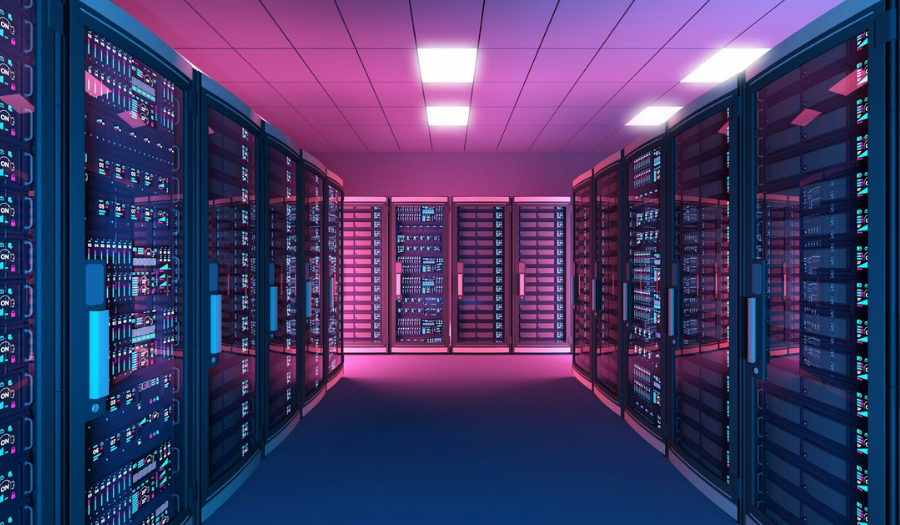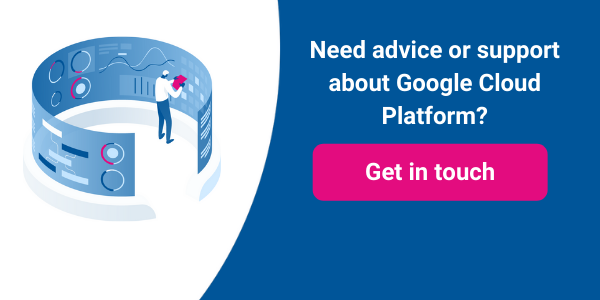While you can never really be sure how things will turn out when you’re making plans and setting goals for your business, we’re all currently facing greater uncertainty than usual. What you can still control is how efficiently you run your technology and how well it serves the needs of the business. Getting more out of your IT will often translate into more customers served, increased revenues and higher profits, greater agility to respond to new threats and opportunities — or all three.
Simply moving to the cloud will likely bring some immediate cost and efficiency benefits. But it’s vital to take a long-term view of cost optimisation and the particular cost challenges that cloud creates. For example, you could easily run up unexpected costs that break your budget if your developers are allowed to spin up cloud resources without any controls.
The key to successful cloud cost optimisation is to design a set of standards — and the processes to enforce them — to determine how you allocate your budget to different priorities, who can incur costs, and how you balance cost against agility and speed.
To develop and enforce those standards, you should follow these 5 principles:
1. Make costs visible and relate them to business needs
Cloud services such as Google Cloud provide tracking for every service you use, but the downside is that you now have hundreds of budget lines and it’s not always clearly what each service is supporting. You need to carefully label each resource based on the business need it supports, use custom dashboards to aggregate costs for each business area, and set quotas and budget alerts. This allows you to understand not just that you spent a specific amount on Compute Engine last month but that it cost that much to serve a certain number of customers who brought in a known amount of revenue.
2. Identify wasted spend
Google Cloud includes tools to help you rightsize virtual machines, find and close down zombie instances that were never properly shut down, and identify idle resources spun up for proof-of-concept projects that have since ended. You can also automatically schedule any resources with per-second billing that are only used for part of the day — during office hours, for instance — to start up and close down automatically. Naturally, you should also look at whether you can pay less by taking advantage of different kinds of discounts and pricing models. You can see a big difference from choosing to use the right combination of sustained use discounts, committed use discounts, preemptible servers and flat-fee pricing alongside per-second billing.
3. Control who can incur costs and to what extent
You probably don’t want every engineer or developer to be able to deploy any amount of resource, or to spin up resources that aren’t allocated to a particular business need in your budget. Automation tools like Google Cloud Deployment Manager can help you put guardrails in place that help you keep control without making your IT team jump through bureaucratic hoops every time they need access to resources.
4. Prioritise recommendations for new initiatives and current activities
Focusing too much on cost-cutting can stifle innovation, but focusing too much on innovation and speed of migration without considering cost optimisation can waste money that could have been spent on further innovation. The secret is to tag every recommendation with the effort or level of work involved and the expected savings. Knowing that spending two weeks changing how a new app uses cloud storage will save you 60% of your storage costs for the lifetime of the app will let you make informed decisions with your developers about your technical architecture. Similarly, it might provide a better ROI if you migrate on-premise apps to the cloud more slowly but really dig into issues like whether you’re going to simply lift-and-shift or adopt containerisation, or how you’re going to get the best pricing through your choice of pricing plan and discounts.
5. Review and repeat
You should meet regularly with your business and IT teams to review usage trends and costs against business activity. Being able to identify even small shifts in how you use your budget can free up resources for experimenting with new technologies or hiring new developers.
To find out more about how you can tackle your cost optimisation challenges — and some of the techniques you can use on Google Cloud to optimise your compute, storage, network and data analytics costs — download Google Cloud guide on Understanding the principles of cost optimisation or come and talk to the experts in our Google Cloud Platform team.