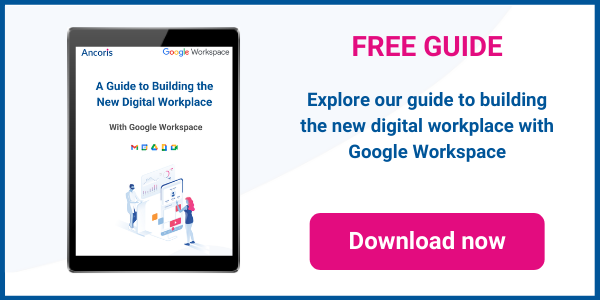Accessibility is the design of products, services and environments so they're suitable for people with disabilities. In the workplace, that means creating a physical environment and providing IT solutions that can be used by people with a wide range of abilities, whether they're disabled or not.
That’s because inclusive companies can:- find the skills they need more easily and get the most out of the people they hire. Some 7.6 million people of working age in the UK have a disability, but only 46.5% are in work, compared to 84% of non-disabled people. Creating an accessible organisation means you'll be able to tap into a wider talent pool. You also ensure everyone can contribute to their full ability once they're on board.
- create more engaged employees, who stay longer, take less sick leave, and are more productive. A study by Deloitte found workers in inclusive companies are 67% more likely to feel engaged than in less inclusive companies.
- deliver a better experience to customers. Because they're drawing on a wider range of experiences and perspectives, inclusive companies can make smarter, more insightful decisions about everything from product design to marketing to delivery. They're also more likely to create products and services that work for disabled people. That not only increases their potential customer base but often results in products and services that everyone finds easier to use. And if you're working in or with the public sector, accessibility may be a core requirement of doing business.
Providing an accessible workplace doesn't need to be costly or complicated. Google's Chrome devices and G Suite productivity tools come with a host of features, built in as standard, to make your workplace more accessible. That includes::
- making it easier to see what's on the screen, with options such as magnification, drawing attention to key parts of the screen such as the position of the mouse and high-contrast modes.
- making it easier to interact with things, with on-screen keyboards, keyboard shortcuts and voice typing and control.
- making it easier to access content, with support for screen readers and braille displays for users with very limited vision or who are blind and closed captions for users with impaired hearing
- making it easier to create accessible content for others, with templates and the ability to add closed captions to files and presentations.
Working with a Google Workspace Premier Partner
Ancoris is only one of a handful of European Google Cloud partners with the Work Transformation Enterprise specialisation. Our deployment experts will help you make a smooth transition―for the technology and for the people using it.
A business is only as good as its people – so why not make them extraordinary? Empowering them to work better together not only unleashes their talent and creativity but makes them your competitive advantage. The modern, easy to use applications in Google Workspace make real-time collaboration a breeze. Combine Google Workspace with Chrome Enterprise and you've got the most secure and mobile workplace.
To complement our technical service delivery consultants, we have a dedicated in-house change management and user enablement team to guide you through the process.
If you’d like to find out more about how we can help you to create your digital workplace, why not take a look at some of our customer success stories or talk to our Google Workspace specialists.