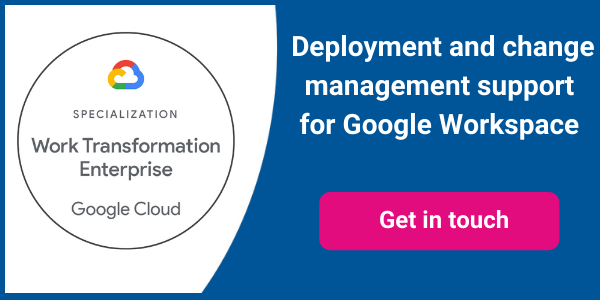In the online roundtable we co-hosted with Google Cloud, we asked three non-profit organisations to share their experiences of moving to Google Workspace (Formerly G Suite).The participants were:
- Gordon May, Global Head of IT at Tearfund, a faith-based international NGO that’s “passionate about ending poverty”
- Stuart Pearson, Chief Digital Officer at Citizens Advice Manchester, which offers free independent confidential advice on issues such as debt and housing
- Alan Moynihan, Head of IT Customer Solutions at the Royal Society for the Prevention of Cruelty to Animals (RSPCA), the UK’s largest animal welfare charity.
All three contributors were clear about the benefits of moving to Google Workspace for non-profits. Here is a summary of how Google Workspace helped them to:
1. Improve collaboration
There’s no need to ask for access to documents, worry about whether you’re working on the latest version, or spend time collating feedback. For non-profits or what Pearson called the “constant hamster wheel” of making funding applications, Google Workspace lets everyone work on their sections without having to worry about what anyone else is doing. That allows the organisation to make more bids and has increased the number of bids that have been successful.
2. Facilitate communication
It’s easy for users to move seamlessly between email, chat, video calls and discussions in comments. The immediate availability of video meetings using Google Meet proved a particular benefit as users moved to working from home during the Covid-19 pandemic.
May adds that Google Workspace and especially Meet have also helped create a “level playing field” for staff who are not based at head office. Instead of feeling at a disadvantage in terms of being “present” and getting their voice heard compared with colleagues sitting around a table in a meeting room, everyone is now on an equal footing — something the charity hopes to maintain even when meeting in person is possible once more.
3. Encourage new ways of working
Citizens Advice Manchester originally moved from Office on the desktop to Office 365, but Pearson says it was too easy for staff to keep working in old, inefficient ways.
Moving to Google Workspace pushes people to take a fresh look at how they work and adopt improved processes and working practices. He adds that tools such as Forms and Sites are so easy to use that. they encourage people to use them to solve issues like gathering data from colleagues or creating FAQ pages with no need for input from IT specialists.
4. Support greater mobility and flexibility
No sterner test of this came than when the UK went into lockdown in response to the Covid-19 pandemic. All three organisations found that running Google Workspace helped make the transition to working from home relatively straightforward.
Moynihan says the RSPCA was able to empty its head office, which normally houses around 500 people, in a matter of days, aided by having also adopted cloud telephony, with minimal technical work required. Speaking six months later, he points out that everyone is still at home and, equally importantly, performing.
5. Manage IT more easily and simply
There’s no need to spend time managing on-prem servers or implementing new software releases and patches. Because Google Workspace runs in the browser, there’s also no need to install or configure anything on user devices. And the mobile device management features in the Admin Console make it straightforward to keep control of end-user devices.
Pearson describes it as going from just keeping things ticking over to being able to use technology to help with the organisation’s mission and empower users.
6. Manage users in minutes
Moynihan says that, having started with 900 users during the initial deployment, Google Workspace is now being used by 1800 staff. In heritage systems, adding and removing users can be very cumbersome. Doubling the number of users in a traditional on-prem set-up would be a major project, but it took the RSPCA just 10 minutes.
For Citizens Advice Manchester, which often receives grants to run projects for six or twelve months, being able to pay for licenses for only as long as it needs them is another big advantage.
7. Provide a lower TCO
The basic version of Google Workspace is free for non-profits, while the IT team will be spending less of its time and budget on simply keeping the lights on. All three organisations have reduced their management overhead and costs still further by moving from Windows desktops and laptops to Chromebooks.
What is their collective advice?
Of course, making such a big switch is never completely straightforward. May, Moynihan and Pearson all have plenty of good advice for their peers:
-
Don’t be afraid
Google Workspace isn’t a niche product and there are plenty of reference sites you can talk to to reassure your board and other stakeholders that it’s not a risky choice. -
Invest in change management
Pearson points out that while there are a lot of similarities between traditional desktop tools and Google Workspace, there are numerous significant differences. It’s vital to invest in change management and training — enlisting a partner like Ancoris who’s done it before can be invaluable — to ensure staff feel supported and not like they’re being thrown in at the deep end.
Moynihan adds that non-profits also need to be aware that Google Workspace is constantly evolving. You need to stay abreast of upcoming features and communicate those to users, particularly by translating them into use cases they’re familiar with. -
Pay attention to security issues
With Google Workspace, users need to take much more responsibility for the security of their work, instead of assuming it’s all being handled (or, as was often the case, not being handled) at the server level by the IT team.
A common issue is for someone to put a sensitive document into a shared drive they don’t own, which immediately makes it visible to 50 other people. May points out that, for an organisation to have a sound compliance culture, it's a good thing that individuals take on that responsibility. However, you need to take the time to help people understand how to use the security features in Google Workspace and constantly reconfirm that they need to use them correctly. -
Define your security policies up front
To help users take responsibility for security, you should define a robust set of security policies — and used the tools in Google Workspace to implement and enforce them — from the outset. Moynihan points out that it can tricky to fix issues with your security policies once you’ve gone live, so it’s vital to invest that time upfront, especially with your data protection and legal teams.
Finally, Moynihan captures the experience of all three organisations when he says Google Workspace has been a game changer in terms of the relationship between IT and the rest of the organisation. As IT professionals, they want to be able to say “yes” to customers. In the past, when users asked whether something was possible, the answer was all too often that it would be difficult or less than satisfactory. With Google Workspace, the answer is almost always yes.
Working with a Google Workspace Premier Partner
Ancoris is only one of a handful of European Google Cloud partners with the Work Transformation Enterprise specialisation. Our deployment experts will help you make a smooth transition―for the technology and for the people using it.
A business is only as good as its people – so why not make them extraordinary? Empowering them to work better together not only unleashes their talent and creativity but makes them your competitive advantage. The modern, easy to use applications in Google Workspace make real-time collaboration a breeze. Combine Google Workspace with Chrome Enterprise and you've got the most secure and mobile workplace.
To complement our technical service delivery consultants, we have a dedicated in-house change management and user enablement team to guide you through the process.
If you’d like to find out more about how we can help you to create your own digital workplace, why not take a look at some of our customer success stories or browse our resources. Needless to say, please get in touch with our team if you'd like more practical support and guidance.