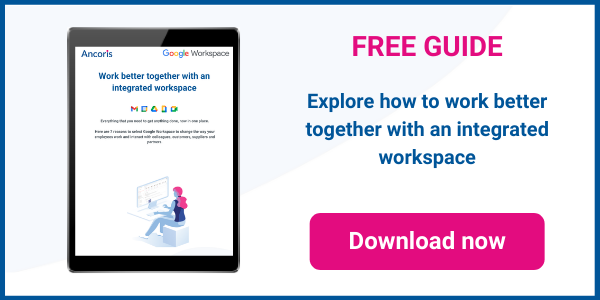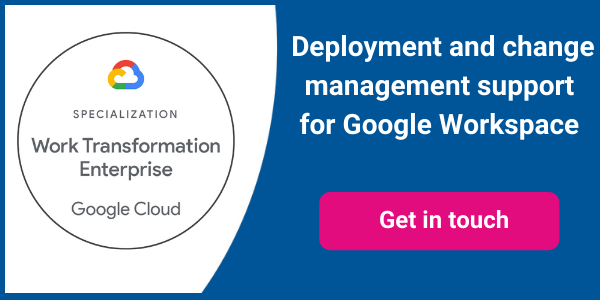Businesses have been using Google Sites (Classic edition) to create team and project sites, intranets, extranets and public websites since 2006 and the application has seen many changes since then. Since 2016, Google started replacing Classic Sites with New Sites, and you will soon be unable to create or edit your Classic Sites, so please read on if you are using Google Sites.
Classic Sites vs New Sites - the history
In 2016, Google rewrote Sites from the ground up and the result is a website-building app that is:
- natively part of Google Workspace, so you get all of the powerful real-time collaboration and version control features you find in apps like Docs, along with exciting new features like the ability to create drafts and publish them when you’re ready.
- mobile friendly, creating sites that automatically look great on any size of screen, from desktop to mobile.
- code free. The new version of Sites is entirely drag and drop, so your business users can build beautiful, professional, mobile-friendly websites — including interactive features like buttons, image galleries and site search — without needing to understand HTML, CSS or JavaScript. Features like section layouts also help users add and format content more quickly.
New Sites and the original Classic Sites have been running alongside each other for the last few years, but Google has announced it is retiring Classic Sites in 2021.
What does that mean for you, if you still have sites based on Classic Sites?
Google has provided four options:
- Convert Classic Sites to New Sites. Google has provided a conversion tool that takes the content from Classic Sites and translates it into New Sites with just a few clicks. The conversion tool currently only works well for simpler sites, but Google is continuing to invest to improve the conversion experience.
- Convert Classic Sites to static HTML. Google Takeout lets you export your site as static HTML pages and archive them. This could be a good option if you have sites for past projects that no longer need to be updated.
- Start from scratch in New Sites. This could be the best option if you want to overhaul an existing site because you now understand — based on using Classic Sites — how to create a better experience for users.
- Clean up your Sites ecosystem. You may not want to migrate sites if they’ve not been updated or visited recently. Google provides a usage dashboard for admins that lets you see how often sites are being visited and edited, and who’s using them, so you can identify candidates for deletion.
Find out more in Google's guide to migrating your Classic Sites.
Here is the timeline for the availability of Classic sites
- From 15th May 2021, you will no longer be able to create new Classic sites
- From 1st December 2021, you will no longer be able to edit Classic sites
- From 1st January 2022, visitors to Classic sites will no longer be able to view site content
End users will also get a consolidated dashboard that shows them all their sites, New and Classic, in one place. They’ll already find their New Sites stored in Drive, alongside other Google Workspace content like Docs, Sheets and Slides, with similar sharing and security settings. And Google will continue to develop New Sites to help users build intranets, team and project sites and extranets that are even more visually expressive, collaborative, up-to-date and optimised for the enterprise.
Working with a Google Workspace Premier Partner
Ancoris is only one of a handful of European Google Cloud partners with the Work Transformation Enterprise specialisation. Our deployment experts will help you make a smooth transition―for the technology and for the people using it.
A business is only as good as its people – so why not make them extraordinary? Empowering them to work better together not only unleashes their talent and creativity but makes them your competitive advantage. The modern, easy to use applications in Google Workspace make real-time collaboration a breeze. Combine Google Workspace with Chrome Enterprise and you've got the most secure and mobile workplace.
To complement our technical service delivery consultants, we have a dedicated in-house change management and user enablement team to guide you through the process.
If you’d like to find out more about how we can help you to create your own digital workplace, why not take a look at some of our customer success stories or browse our resources. Needless to say, please get in touch with our team if you'd like more practical support and guidance.
Updated May 2021
First published July 2019