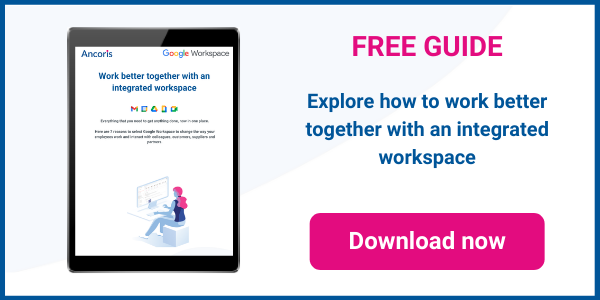The key to success in professional services — whether legal, marketing and PR, consultancy, staffing or IT — is delivering excellent customer service. That means; responding promptly to clients and being able to draw easily on existing knowledge, content and skills. Co-ordinating everybody’s efforts to deliver quickly, and maintaining client confidentiality. You'll also want to hire and keep the best people. Here are 5 ways Google Workspace can help you.
1. Work on the go
Few of us spend all our time at our desks. We need tools that let us get on with work wherever we are, using whatever device is most convenient. We also need tools that help us enjoy real-time collaboration with colleagues when we’re not face to face. Google Workspace creates a digital workplace which gives you the same consistent experience and tools, data access and security features on every device. With iOS and Android apps, as well as web-based access, that applies whether you’re using your personal iPhone while travelling to the office or a client site, a Chromebook or PC at your desk, an Android tablet when you’re with customers, or a digital whiteboard in a meeting room.
2. Create, review and approve content more quickly
Google Workspace lets everyone edit and comment on documents at the same time — even if they don’t have a Google Workspace account — using their web browser. There’s no need to spend time collating feedback, while you know everyone’s always looking at the latest version, because there’s only ever one version. Comments and action items keep the conversation going even when team members aren’t in the office or online at the same time, ensuring projects move forward. And Hangouts Meet lets people interact face-to-face, no matter where they’re located. That all lets teams create together in real time, quickly reach consensus and make decisions faster.
3. Securely share and manage content
Google Workspace Shared Drives let you give everyone on a team or project access to the same content. With a separate shared drive for each project or client, you can also minimise the risk that content will accidentally be shared with the wrong client. You can, of course, still share content outside the team, but advanced access controls let you enforce policies about not only who can see each file but also whether they can also download, copy, print or share it. You also don’t need to worry about what apps external partners use, as Pincode sharing lets users without Google accounts view, comment on and edit files, with all changes properly attributed.
4. Find the content you need, quickly and easily
Consultants at McKinsey estimate that 20% of the average employee’s time is spent looking for information. Even worse, research by IDC suggests workers spend a third of their time recreating content that already exists but which they couldn’t find. With Google Cloud Search, available in Google Workspace Business and Google Workspace Enterprise, you can find all the relevant information your company holds, no matter where it’s stored. Cloud Search helps reduce the time spent searching for information or re-creating information that already exists, whether that’s company policies, content authored by colleagues in other teams, or internal information about previous projects.
5. Provide a great employee experience
Delivering a great customer experience depends on having great employees — and when you’ve got them, you want to hold on to them. Google Workspace makes it easier for employees to connect, share experiences and insights and build a community. With Google Groups, cross-departmental can teams communicate easily. Currents, (formerly Google+), an integrated enterprise social network, can be used to connect people with common interests and allow managers to share news and insights about the business. Finally, Google Sites lets people without web development skills quickly create and maintain intranets for their community.
Working with a Google Workspace Premier Partner
Ancoris is only one of a handful of European Google Cloud partners with the Work Transformation Enterprise specialisation. Our deployment experts will help you make a smooth transition―for the technology and for the people using it.
A business is only as good as its people – so why not make them extraordinary? Empowering them to work better together not only unleashes their talent and creativity but makes them your competitive advantage. The modern, easy to use applications in Google Workspace make real-time collaboration a breeze. Combine Google Workspace with Chrome Enterprise and you've got the most secure and mobile workplace.
To complement our technical service delivery consultants, we have a dedicated in-house change management and user enablement team to guide you through the process.
If you’d like to find out more about how we can help you to create your digital workplace, why not take a look at some of our customer success stories or talk to our Google Workspace specialists.